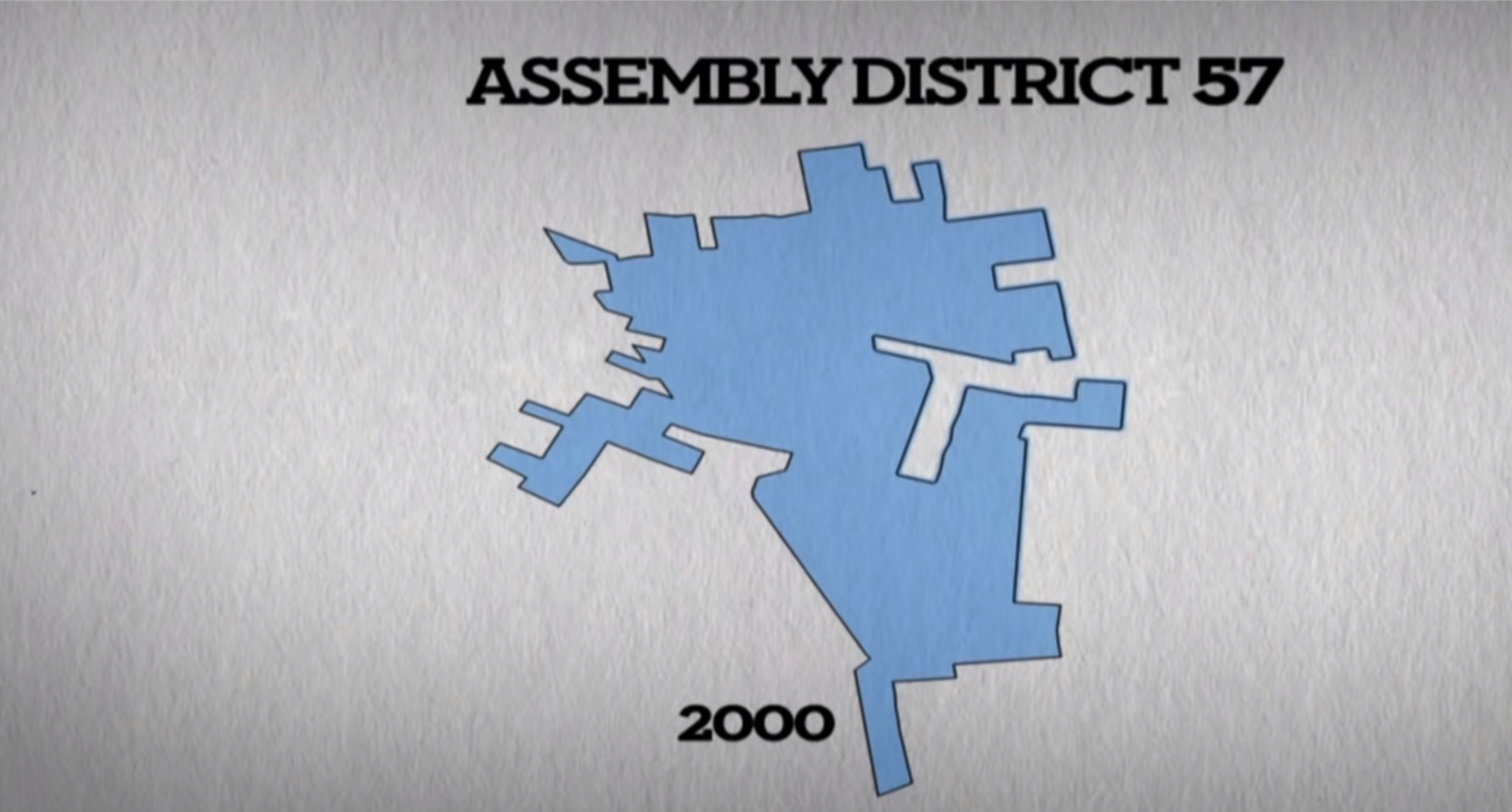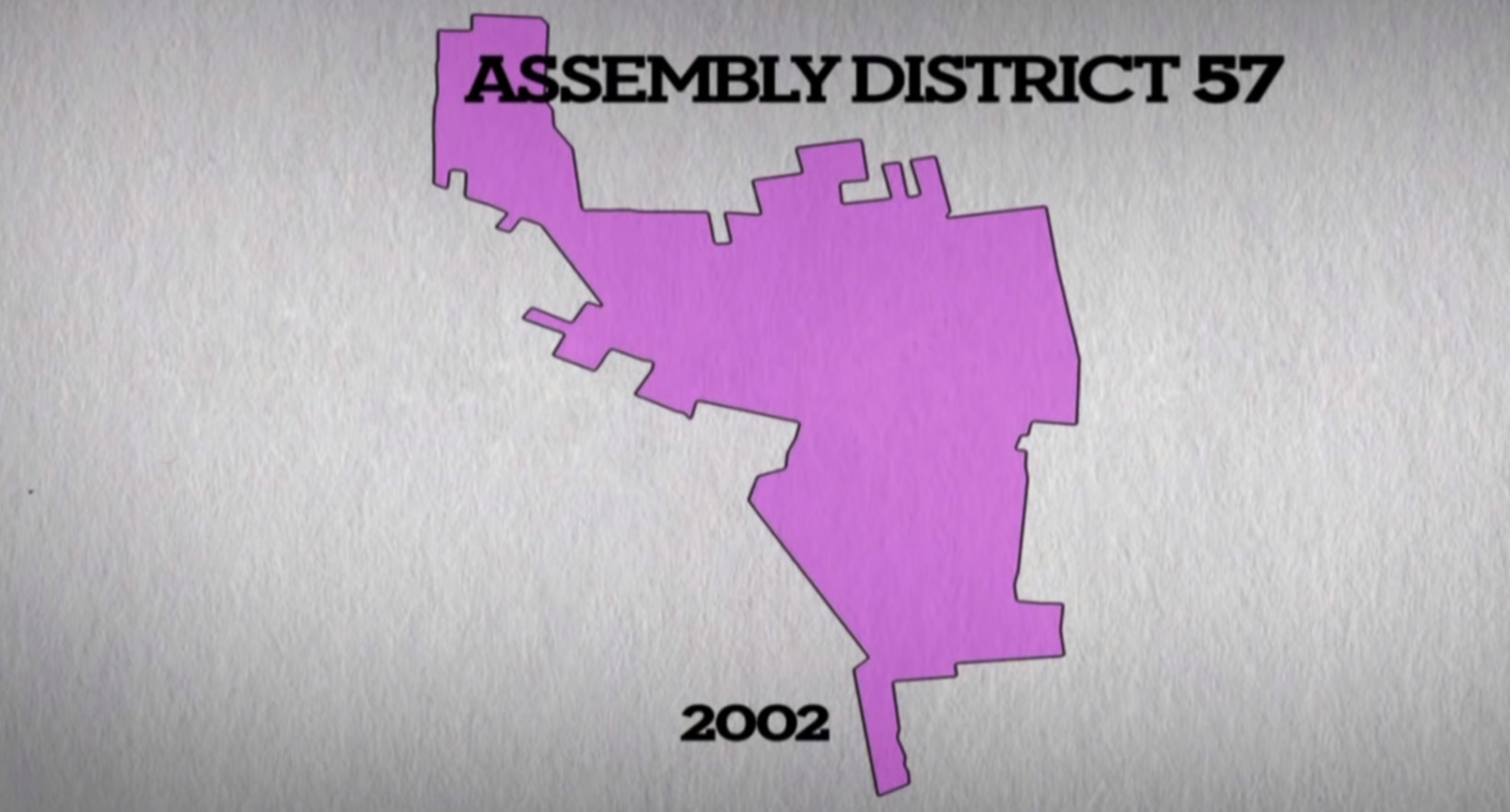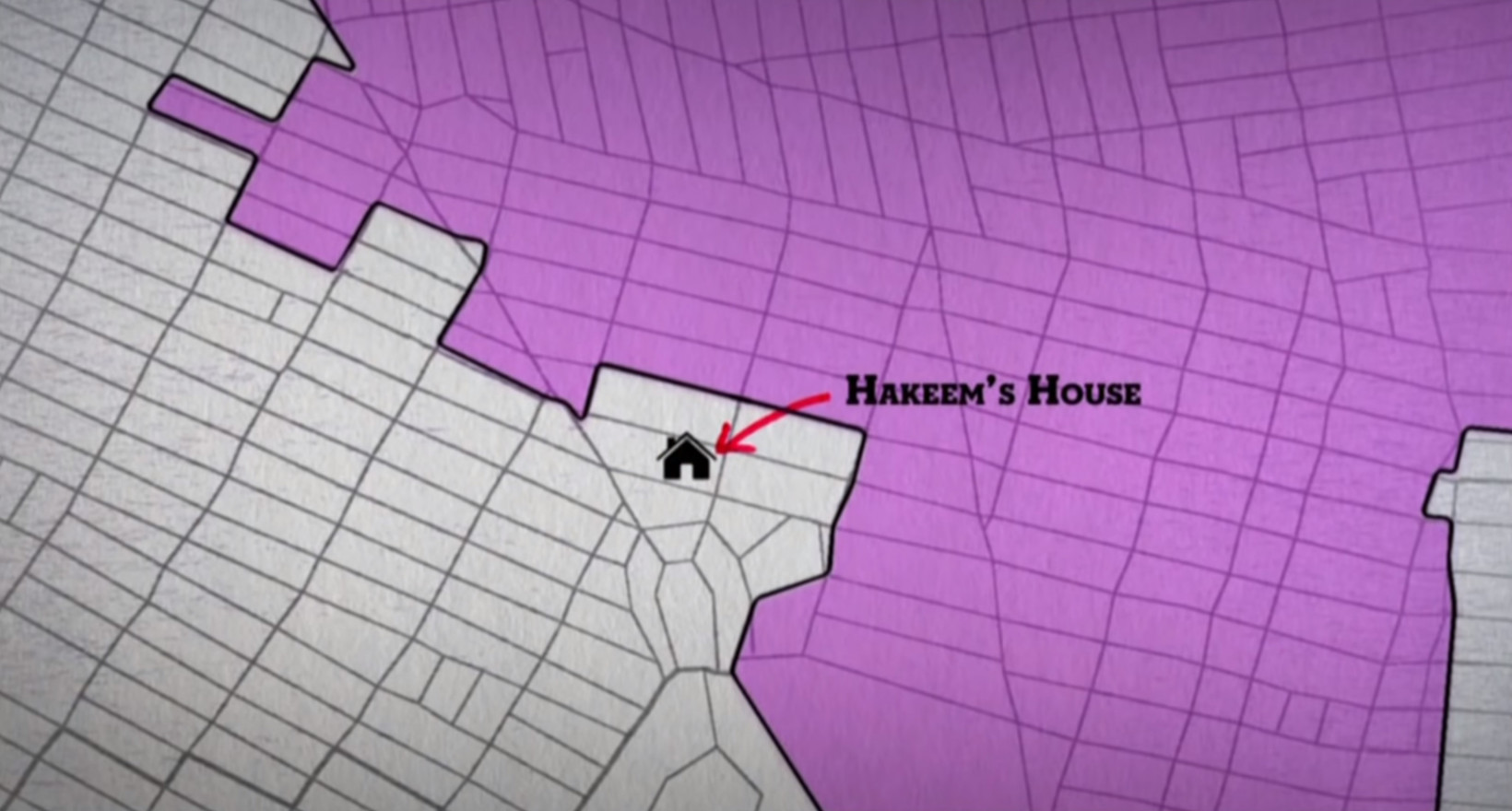Every letter in the font is composed of images of gerrymandered US voting districts. Though a couple letters (the X, for example) are composited from more than one district to make them legible, most of them are untouched representations of just how ridiculous US politics are.
— Gerry (@UglyGerry) July 23, 2019 The font’s creators, Ben Doessel and James Lee, made it to raise awareness and provide a method for disenfranchised voters to protest partisan gerrymandering. The duo, in a press release provided to the media, stated: For those unfamiliar with gerrymandering, it’s the process by which US voting districts use increasingly nonsensical borders to disenfranchise voters and limit who they can vote for by party lines instead of geography. Late night television host and comedian John Oliver ran a segment explaining the process in 2017 where he discussed the issue and used the plight of Democratic Assemblyman Hakeem Jeffries. He ran for State Assembly in 2000 and, though he lost, his strong showing worried local Democrats to the point that in 2002, when he ran again, they’d gerrymandered the district to ensure even Jeffries’ neighbors couldn’t vote for him. Here’s what the map looked like in 2000 when voters in New York’s 57th district voted:
And here it is in 2002:
Here’s the same map with Jeffries’ house on it.
In Jeffries’ case he was thwarted by his own party’s partisan gerrymandering efforts. However, while both Democrats and Republicans are guilty of partisan gerrymandering, the Republicans have made it a basic platform of their politics. In the wake of a recent ruling from the US Supreme Court giving US states carte blanche to deal with gerrymandering any way they choose, it’s become clear that the GOP will continue to use this particular method of voter suppression to disadvantage democratic opponents as much as possible. Vicky Hausman, the founder and co-CEO of Forward Majority, a political organization dedicated to fighting partisan gerrymandering, recently wrote an op-ed for the LA Times wherein she said: You can download the free Ugly Gerry font here. In order to install it for use on a Windows 10 machine, navigate to your taskbar’s search box or just click on settings and type “fonts.”
From there you can simply drag and drop the font from your browser or downloads folder. It should then be available for use in Word, Docs, and other programs and apps that allow you to change your font settings.