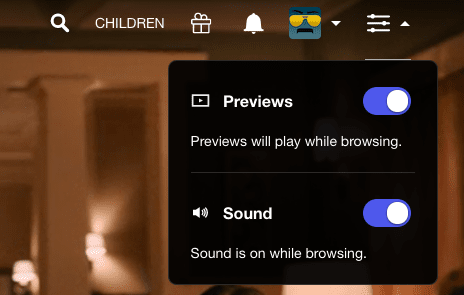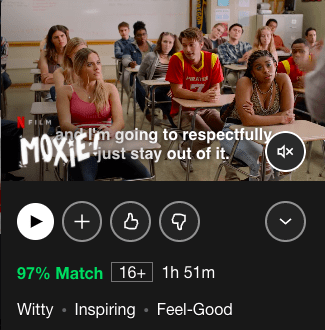I like watching Netflix on my TV, but if I’m away from home or doing a Netlfix Party with friends, I have to use my laptop. At first, I thought it was a handy feature, but over time it got annoying as hell. Sometimes I just want to see the description, Netflix. Thankfully, the company has rolled out a new option that lets you turn off previews, sounds, or both. Here’s how you can utilize this feature:
Open Netflix on your desktop browser. Click on the settings menu on the top right-hand corner. Turn off the toggle for previews, sounds, or both.
Now, if you hover over a title, it won’t start playing the teaser automatically. If you turn off the sound, Netflix will play the trailer on mute, and you could enable the sound by clicking on the speaker button for that title. I find this very handy as I can pick and choose what trailer I want to watch with audio enabled. While you’re at it, you can also check our guide for watching Netflix with friends online. Happy stress-free browsing, people!